Social Media & Staying in Touch
What is RSS?
RSS stands for Really Simple Syndication and it is the ideal way to receive the content you want from the web - delivered to your desktop in an easily manageable way.
Any site that displays the RSS logo will be able to provide a constantly updated source of news and information delivered to your PC via a piece of software called an aggregator, or an RSS Reader. Many email clients will also display selected RSS feeds.
This reader will check your favourite websites several times a day for new content, meaning you do not have to spend time surfing the web looking for updates.
The RSS reader will display the headlines and a brief synopsis of anything new it finds on your pre-selected favourites - allowing you to decide whether to click through to the site and read the whole story.
So how do you get started using RSS?
You will need to download an RSS reader, many of which are free.
Readers you could try include RSS Reader, Sharp Reader, NewsGator and Feedreader. You will be able to find all of these - and many more - via any internet search engine. Many email clients (such as Microsoft Outlook) will also display your selected RSS feeds.
You need to ensure that you have your RSS reader installed to display the feed correctly on your computer. If you don't have an RSS reader, clicking on the RSS button will merely display a page of code.
Most sites that offer RSS feeds use a similar orange RSS button, but some may just have a normal web link to the feed. Some browsers, including Firefox, Opera and Safari, automatically check for RSS feeds when you visit a website, and display an icon when they find one. This can make subscribing to RSS feeds much easier.
Once you have found the RSS links on your favourite sites and added them to your reader you will always be on top of all the latest information you want right across the web.
The available feeds from this site are listed on this page, however, you can also find them located in the RSS dropdown toolbar of Internet Explorer and via the RSS icon located in the browser bars of both Firefox and Safari.
Some social networking sites including Facebook will allow you to add the feeds to your own page so you can follow the updates whenever you are logged in.
What is Twitter?
Twitter is a free social networking and microblogging service that enables its users to send and read messages of up to 140 character known as tweets.
These tweets display on the poster's own twitter.com page and can be read by any other twitter user who subscribes to the feed (known as a follower).
Twitter users can send and receive tweets via the Twitter website, SMS or external applications, many of which are available on internet enabled mobile phones.
How to follow a specific User on Twitter?
Once you have created your own twitter account at www.twitter.com simply navigate to the user's own page on Twitter and click on the follow button.
This will allow any updates from the user to appear on your own twitter feed.












 Guinness PRO12 News
Guinness PRO12 News